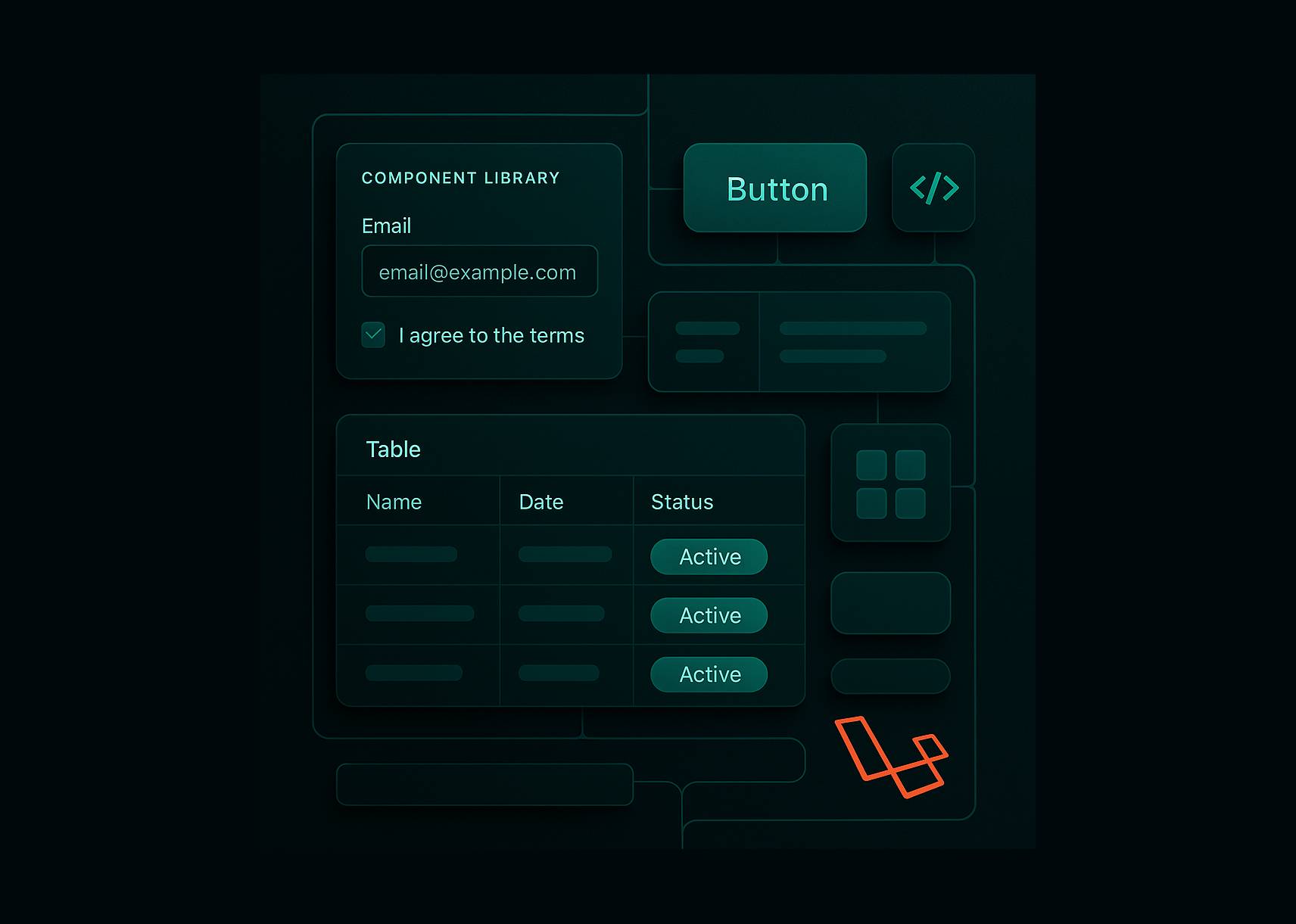Every developer has that moment when they realize they've been solving the same problem over and over again. For us, it happened while starting a new Laravel project and facing the same soul-crushing question: "Do I copy-paste this dashboard layout from the last project, or rebuild it from scratch?"
That's when we decided to stop the madness and build Verdant UI, our own component library that transformed how we approach dashboard development.
The Dashboard Déjà Vu Problem
New client project kicks off, requirements are clear, and you're ready to code. Then reality hits. You need a dashboard interface. Again.
Fire up Tailwind, create form components, build sidebar navigation, set up data tables with sorting and filtering. Hours turn into days, and you haven't even touched the core business logic yet.
The worst part? You've built variations of these exact same components three times this year. We were trapped in a cycle of beautiful inefficiency. Creating polished, custom solutions for problems we'd already solved.
The Copy-Paste Conundrum
Our initial "solution" was classic developer thinking: copy components from previous projects. This seemed efficient until we hit the inevitable problems:
Inconsistency Chaos: Components from different projects had subtle variations. Button styles weren't quite the same, form spacing was off, table headers looked different everywhere.
Maintenance Nightmare: Fix a bug in one project's component? Too bad, it's still broken in the other three projects using the old version.
Client Branding Friction: Each client wants their brand colors. Updating hardcoded color classes across dozens of components became tedious hunt-and-replace.
The breaking point came when we spent an entire day making a table component "look right" in new client brand colors. We were spending more time fighting UI consistency than building actual features.
The Verdant UI Breakthrough
Instead of continuing the copy-paste madness, we took a step back and analyzed our best dashboard implementations. What patterns worked? Which components appeared in every project?
The answer became Verdant UI, a self-contained component library built on the stack we already loved: Laravel Blade, Tailwind CSS, and Alpine.js.
The key insight: we didn't need to reinvent the wheel, we just needed to build wheels that fit all our cars.
Building on Familiar Foundations
One of our smartest decisions was building Verdant UI on tools we already used daily. No new frameworks to learn, no additional build processes, no foreign syntax.
Laravel Blade: Component templates that feel natural to any Laravel developer Tailwind CSS: Utility-first styling with a v- prefix to avoid conflicts with project-specific styles Alpine.js: Lightweight interactivity for dropdowns, modals, and dynamic behaviors
This foundation meant our team could be productive immediately. No learning curve, just familiar tools organized into reusable components.
The Prefixed CSS Revolution
The v- prefix solved a huge problem. Every Verdant UI class gets prefixed automatically:
This means Verdant UI styles never conflict with project-specific CSS. You can use bg-blue-500 in your custom components while Verdant uses v-bg-primary-700 without interference.
The prefix also creates visual clarity, you immediately see which styles come from the component library versus custom project styling.
Components That Actually Work
We built components based on real-world dashboard needs:
Smart Form Inputs: Text inputs, selects, textareas with consistent styling, error handling, and validation states.
Rich Text Editor: Toolbar-equipped content editor with lists, formatting, and alignment without external dependencies.
Advanced Image Cropper: Upload, crop, and resize images with aspect ratio handling and size constraints.
Intelligent Tables: Sortable columns, filterable data, and pagination with URL state management.
Interactive Calendar: Event display, date selection, and responsive design for mobile and desktop.
Dynamic Modals: Confirmation dialogs, content modals, and form overlays with proper focus management.
The Theming Game-Changer
Client branding used to mean hours of CSS updates. Verdant UI's theming system changed everything:
Change these values, and every component updates automatically. Primary buttons, active navigation items, focus states. Everything reflects the new brand colors instantly.
Real-World Impact
The transformation in our development workflow has been dramatic:
Setup Speed: Dashboard foundation that used to take 2-3 days now happens in under an hour.
Consistency Victory: Every project has the same interaction patterns, visual hierarchy, and user experience.
Maintenance Ease: Bug fixes and improvements propagate to all projects automatically through package updates.
Developer Joy: More time spent on interesting business logic instead of "How should this button look?" decisions.
Beyond the Technical Benefits
Verdant UI delivered unexpected advantages:
Team Velocity: New developers can build dashboard interfaces immediately without learning project-specific patterns.
Client Trust: Professional interfaces from the first demo build credibility and set quality expectations.
Design Confidence: No more subjective styling debates. The component library provides opinionated, tested solutions.
The Bottom Line
Building your own component library might seem like over-engineering, but for teams building multiple dashboard interfaces, it's a game-changer. The upfront investment pays dividends on every subsequent project.
Verdant UI transformed our relationship with UI development. Instead of dreading the "dashboard setup phase," we look forward to seeing how quickly we can deliver polished interfaces that exceed client expectations.
The best part? That crushing feeling of starting UI work from scratch has completely disappeared. Now we're excited to see how our components handle new client requirements and how quickly we can deliver exceptional user experiences.
Sometimes the best solution isn't using someone else's component library, it's building exactly what you need, the way you need it, with the tools you already love.